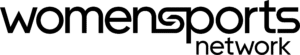If you’re a cord cutter, or you’re thinking of finally taking the plunge, we’ve got good news: There’s never been a better time to drop your cable or satellite provider and start tuning in to free, over-the-air (OTA) HD broadcasts. A massive increase in HD antenna models has helped a lot, as has the expansion of streaming services like Netflix, Hulu and Amazon Video, which can supplement broadcast TV at a fraction of the price of a cable or satellite subscription.
It’s easy to connect an antenna right into your TV to watch live digital broadcasts, but for an experience more like cable, your cord-cutting journey isn’t complete without an OTA receiver/DVR. For as little as $90 upfront, the latest generation of these devices gives you an easy way to view what’s on, schedule recordings, watch live and recorded shows on a second (or third or fourth) TV, watch your content on the go and much more. But each product and service combination is a little bit different, while pricing and features can vary a ton. Digital Trends has gathered some of the top choices in one spot, so you can virtually try before you buy. These are our picks for the best OTA receiver/DVR.
TABLO DUAL OTA DVR – The best OTA receiver for maximum flexibility
Why should you buy this: With rock-solid Wi-Fi and support for tons of devices, this OTA DVR does it all.
Who’s it for: People with existing smart TVs or streaming devices like Apple TV, Roku, or Chromecast.
How much will it cost: $220 for the 2-tuner Tablo Dual 64GB or $120 for the Dual Lite (no internal storage), plus a $5 monthly subscription.
Why we picked the Tablo Dual:
For starters, the Tablo Dual is super-easy to set up and use. Its app-based interface is clean and simple and after a quick scan, it lets you pick which of your available channels you’d like to add to your guide, instead of assuming you want them all. But the Tablo’s key advantage is its ability to be placed anywhere in your home, whether that’s near your TV or router, or not. Unlike other receivers, which need to be connected to your antenna, hardwired to your router and in some cases connected to your TV, the Tablo only needs an antenna connection and power. In fact, it has no TV output at all.
Instead, Tablo streams your OTA channels to your TV via a compatible media device, like an Apple TV 4th Gen, or a Roku. If you have the right smart TV, you may not need an external device at all. Here’s the full list of compatible devices — it’s extensive and offers something for almost everyone, with the exception of PlayStation 3 and PS4 owners. Until recently, Tablos did not support Dolby Digital 5.1 / AC3 audio, but the latest firmware update adds this important feature, addressing one of the only downsides to this capable device.
With two OTA tuners, the Tablo Dual can receive and record two different channels simultaneously, but you’re not limited to two devices. Depending on the speed of your home network, up to six devices can watch content simultaneously. Given how many of us watch content on our phones and tablets, that’s a lot of potential screens powered by a single receiver. Whether you buy the Dual 64GB or the storage-less Lite, you can add up to 8TB of storage with your own hard drive via the Tablo’s USB port.
On its own, the Tablo will give you 24 hours of guide info and the ability to record and livestream any OTA content you can receive. For a subscription fee of $5 per month, $50 per year, or a one-time $150 fee, you get 14 days of guide info, advanced recording features (like stopping or starting a recording two minutes earlier or later) and a must-have feature for frequent travelers: Remote-view capability for access to the entire system from anywhere with a decent internet connection.
The Tablo’s interface comprises a mix of traditional on-screen channel guide and curated “suggested” content, sorted by genre, making it easy to see what’s on tap. If you’re the impatient sort, though, channel changes may prove frustrating as, unless you’ve got a very solid Ethernet connection, there’s a pretty notable lag as the Tablo tunes into the new channel and starts up the stream. There’s also no way to keep watching one channel while you surf the guide for something else.
Still, the Tablo is one of the easiest and most affordable ways to get your OTA channels on demand.
Read the full review on Digital Trends….