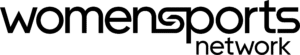We caught up with Tablo at CES as we do most years and they had two new things to show that are both coming this spring. They have redesigned and renamed their four-tuner over-the-air (OTA) DVR and they are working on automatic commercial skipping.
Tablo launched their first OTA DVR at CES in 2014. Ever since, they’ve been giving customers ways to record free OTA TV to a local device and stream to almost any device a customer might own.
Tablo already has a quad-tuner DVR, but they’ve redesigned it. In the process they also went with some newer internals and a new name. The new name is Tablo QUAD. It’s short, to the point and fits better with the names of their other offerings.
The Tablo QUAD also has some new hardware. It now features gigabit Ethernet and 802.11 a/c wireless. After all, having excellent networking capabilities is crucial for a device that depends on streaming for video playback.
The other cool feature of the Tablo QUAD is that it doesn’t require you to use external hard drives for storage anymore. The new device has a slot inside the case to store a 2.5″ SATA drive. This definitely helps to declutter your entertainment center if you don’t want to hang an external USB hard drive off the back. The new QUAD still has a USB 3.0 port on the back if you’d like to continue using external storage.
The Tablo Quad will be available in March for about $200. That price doesn’t include a hard drive, or the subscription guide service. Guide data will cost you either $4.99/month, $49.99, or $149.99 for a lifetime subscription.
Tablo also announced that they have been working on a automatic commercial skipping solution. We’ve seen a few different ways to handle commercial skipping and Tablo is doing it the smart way. Once they’ve detected the location of commercial advertisements within a recorded show the app will simply jump to the end of the commercial break. If the commercial detection didn’t do the best job, you can still rewind. It’s a far safer option than ones that actually remove the ads from the file. We’ve seen solutions like that actually cut off the extra scenes at the end of the TV shows and you’re left with no way of viewing what you missed.
We wanted to know if the commercial detection was happening locally or if it was somehow being processed in the cloud. They told us that it does happen in the cloud, but they aren’t uploading the entire recording file (which can be hundreds of megabytes to multiple gigabytes.) They told us on average they upload about 120 MB of data per show, but they didn’t go into detail about their secret sauce and what’s actually being uploaded.
Automatic commercial skipping will be available to all Tablo customers to beta test in March. There won’t be any increase in pricing to use it either.
Read the full article on the DigitalMediaZone…